Base your code on the tip calculator and animal sounds examples.
Here's a tip on how to add a Run button. Remember to save your Excel file as an XLSM.
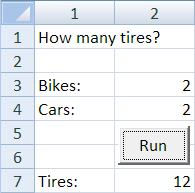
As always: comments, good variable names, etc.
Upload your solution.
(If you were logged in as a student, you could submit an exercise solution, and get some feedback.)
The user inputs scores, and clicks a button. The program shows one of three messages:
- Yay! Good guys won!
- Boo! Bad guys won.
- A draw. We'll get them next time.
For example:
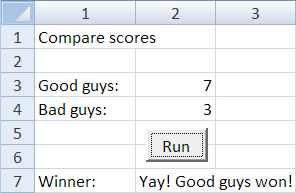
As always: comments, good variable names, etc.
Upload your Excel file.
(If you were logged in as a student, you could submit an exercise solution, and get some feedback.)
Write a program that shows the base attributes of character classes. The user types in a class – fighter, thief, or wizard – and the program shows the attribute scores for strength, stealth, and magic. For example:
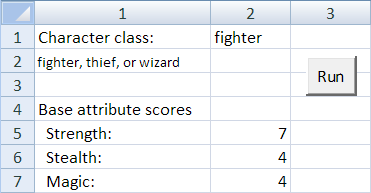
Use this table:
| Class | Strength | Stealth | Magic |
| Fighter | 7 | 4 | 4 |
| Thief | 4 | 7 | 4 |
| Wizard | 4 | 4 | 7 |
As always: comments, good variable names, etc.
Hints:
- Check out the tip on configuring Excel.
- There's a tip on adding a Run button to a worksheet.
- This one uses
Ifstatements, like the animal sounds example.
Upload your Excel file.
(If you were logged in as a student, you could submit an exercise solution, and get some feedback.)
