You've seen numeric and string expressions. There's one more type of expression. It's mainly used in If statements.
If [logical expression] Then
A logical expression is either true or false.
Operators
There are two types of operators we need to talk about. First, there are comparison operators.
| < | Less than | 2 < 4 is True |
| <= | Less than or equal to | 33 <= 12 is False |
| = | Equal to | (2 + 3) = 5 is True |
| <> | Not equal to | 17 - 10 <> 5 * 2 is True |
| > | Greater than | 13 > (5 + 11) is False |
| >= | Greater than or equal to | (15 / 3) >= (4 + 1) is True |
Notice that the comparison operators compare expressions. Other examples:
Sqr(length) < Sqr(width) |
daBears < daLions |
jenniferLawrenceLikes / 2 > kanyeWestLikes * 2 |
The last one shows that you really don't need parentheses (the "()") around numerical expressions when you use them in logical expressions. Numerical operators (+, -, etc.) have a higher precedence than comparison operators. Still, add parentheses if it makes things clearer for you.
You can also compare strings. Comparison is done in lexical order; kind of like alphabetical order, but with additions for upper- and lowercase letters, and special characters. So:
"A" < "M" is True |
Alpha comparison. |
"Cut" < "Dig" is True |
First character is different, so the rest don't matter. |
"Docu" > "Dohe" is False |
First two characters are the same, so the comparison is based on the third. |
"a" > "Z" is True |
Lowercase characters are greater than all uppercase. |
"123 Smith St." < "17 Smith St. is True |
Character comparison, not numeric. Comparison stops at the second character |
" " < "A" is True |
Space is a character, and is less than any letter. |
"#" < "A" is True |
# is a special character. |
"~" < "A" is False |
Special characters are weird. |
There are also logical operators.
| Not | Flips true to false, and the reverse | Not True is False |
| And | True if both are true | True And False is False |
| Or | True if either or both are true | True Or False is True |
The logical operators have a lower priority than any of the others. Within the logical operators, Not is highest, then And, then Or.
Some people get the priority wrong. Suppose the user types in a new lion cub name. Anything is OK, unless it's Simba or Nala. So if the new name is not Simba, and it's not Nala, it's OK.
Check out this code:
cubName = Cells(2, 2)
if Not cubName = "Simba" And cubName = "Nala" Then
MsgBox "Name OK."
EndIfDoesn't work, because Not has higher precedence than And. The Not is applied to the first part of the test (cubName = "Simba"), but not the second.
This would work:
cubName = Cells(2, 2)
if Not cubName = "Simba" And Not cubName = "Nala" Then
MsgBox "Name OK."
EndIfSo would this:
cubName = Cells(2, 2)
if Not (cubName = "Simba" And cubName = "Nala") Then
MsgBox "Name OK."
EndIf

When in doubt, use parens, like the last Simba and Nala example.
If you add parens to code that doesn't really need them, that's OK. Better to be sure, than scream at your computer.
Examples
Make sure a cell has a positive number
If Cell(1, 2) <= 0 Then
MsgBox "Sorry, cell B1 must have a positive number."
EndIfIf Not ( Cell(1, 2) > 0 ) Then
MsgBox "Sorry, cell B1 must have a positive number."
EndIfIf Not Cell(1, 2) > 0 Then
MsgBox "Sorry, cell B1 must have a positive number."
EndIfNot has a lower priority than >, so the parentheses are not needed. But you should use them if it makes things clearer to you.
Make sure a cell has a number between 0 and 10
If Cell(1, 2) < 0 Or Cell(1, 2) > 10 Then
MsgBox "Sorry, Cell B1 should be between 0 and 10."
EndIfgroupMembers = Cell(1, 2)
If groupMembers < 0 Or groupMembers > 10 Then
MsgBox "Sorry, Cell B1 should be between 0 and 10."
EndIf

The second reason is ease of maintenance, that is, making the code easier to change. Suppose you had to add two new rows at the top of the worksheet. Cells(1, 2) would be changed to Cells(3, 2). In the first code sample, you have two changes to make. In the second code sample, there's only one. That means a lower chance of mistakes.
groupMembers = Cell(1, 2)
If Not ( groupMembers >= 0 And groupMembers <= 10 ) Then
MsgBox "Sorry, Cell B1 should be between 0 and 10."
EndIfThe parentheses are needed, since Not has a higher priority than And. You could also do this:
groupMembers = Cell(1, 2)
If Not groupMembers >= 0 And Not groupMembers <= 10 Then
MsgBox "Sorry, Cell B1 should be between 0 and 10."
EndIfMake sure a cell has Yes or No in it
taxable = Cells(4, 4)
If taxable <> "Yes" And taxable <> "No" Then
MsgBox "Sorry, taxable should be Yes or No."
EndIfBetter version:
taxable = LCase(Cells(4, 4))
If taxable <> "yes" And taxable <> "no" Then
MsgBox "Sorry, taxable should be Yes or No."
EndIfThe user can type "Yes", "yes", "YES", "No", "NO", etc.
taxable = LCase(Left(Cells(4, 4), 1))
If taxable <> "y" And taxable <> "n" Then
MsgBox "Sorry, taxable should be Yes or No."
EndIfRecall that Left("YES", 1) takes one character from the left. So the user can type "Yes", "YES", "y", "Y", "YOLO", "Night Stalker", etc.
taxable = LCase(Left(Cells(4, 4), 1))
If Not (taxable = "y" Or taxable = "n") Then
MsgBox "Sorry, taxable should be Yes or No."
EndIftaxable = LCase(Left(Trim(Cells(4, 4)), 1))
If Not (taxable = "y" Or taxable = "n") Then
MsgBox "Sorry, taxable should be Yes or No."
EndIfTrim() removes spaces from the beginning and end of a string. When people cut-and-paste, it's easy for extra spaces to get in by mistake.

LCase(Left(Trim(Cells(4, 4)), 1)). That makes my brain hurt. 

taxable = Trim(Cells(4, 4))
'Use the first char only.
taxable = Left(taxable, 1)
'Allow upper- and lowercase.
taxable = LCase(taxable)The comments also help.
Exercises
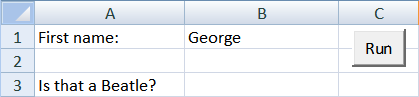
The user types a name in B1, and clicks the button. If the name if John, Paul, George, or Ringo, the program says that the person is a Beatle:
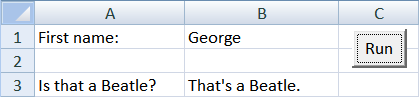
Otherwise, the program shows "Not a Beatle."
The program should work for upper- and lowercase characters, and when there are spaces before and/or after the name. For example, " jOHn " should be identified as a Beatle.
The usual coding standards apply.
Upload your solution.
(If you were logged in as a student, you could submit an exercise solution, and get some feedback.)
Summary
Logical expressions are either true or false. They are mainly used in If statements.
Comparison operators like <= and <> compare two numeric or string values, and are either true or false. Not, And, and Or combine the results of logical expressions, like empCount >= 1 And empCount <= 6.
There are many ways to write the same If test. Use whatever is easiest for you to understand.
