Count the data values
How much data in a column?
(If you were logged in as a student, you could submit an exercise solution, and get some feedback.)
How much data in a column?
(If you were logged in as a student, you could submit an exercise solution, and get some feedback.)
Find the region with the greater sales.
(If you were logged in as a student, you could submit an exercise solution, and get some feedback.)
Extracting data into a separate data set:
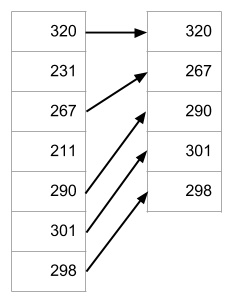
Makes it easier to write clean code, like this:
extractData dataOK
If Not dataOK Then
End
End If
processData
outputResultsCode that's easier to test and debug. More reliable. Less screaming.
You've seen how to put the extracted data into a different part of a worksheet. But that's not the only place. You can also put extracted data into an array.
Arrays are a cross between variables and worksheets.
Let's write code that extracts sales above 250. The worksheet starts out as:
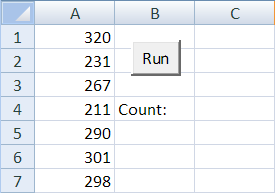
When the button is clicked, the program extracts the values above 250 to another part of the worksheet. It also shows the size of the new data set:
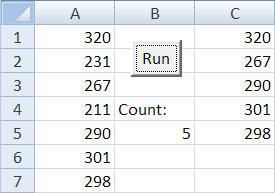
How does the program work? Basically, it runs through the original data. When it finds a value that's OK, it copies that value to the new data set.
h1.
Often you want to process some of the data in a data set. Two main reasons.
Data from the RL is often dirty. For example, suppose you had this Web form:
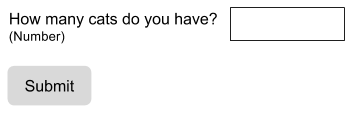
A bunch of people filled it in. Their responses were copied to an Excel worksheet.
Here are some things people might type:
Ack!
Remember indexes? Use a variable to refer to another piece of data. For example:
Cells(row + 3, column + 2)You've seen loops that change numbers, like this:
Put them together.
A loop is when a program executes the same code again and again. Sometimes a loop runs a fixed number of times, like 100. More often, the loop runs until something happens.
An example. Click the button below and a program will ask you to type a number. Type anything you want.