A loop is when a program executes the same code again and again. Sometimes a loop runs a fixed number of times, like 100. More often, the loop runs until something happens.
Logical loops for input validation
An example. Click the button below and a program will ask you to type a number. Type anything you want. The program will keep asking until you give it a number.
Here it is in VBA:
The general form is:
Do
[code]
Loop Until [logical expression]Do
[code]
Loop While [logical expression][logical expression] is either True or False. Loop Until keeps going until [logical expression] is True. Loop While keeps going while [logical expression] is True.
[code] is often called the body of the loop. [logical expression] is often called the loop test, or just test.
Recall that [logical expression] is used in If statements as well:
If [logical expression] Then
[code]
End ifVariable changes in the loop
Remember that programming is all about the variables. A loop…
Do
[code]
Loop Until [logical expression]… keeps going until the value of [logical expression] changes. Almost always, there's a variable in [logical expression] that's also used in [code]. That's what happened here:
userInput is in the body of the loop, and in the test. userInput changes in the body of the loop, depending on what the user types. Eventually, it gets a value that lets the loop terminate.
Buggy loops
Check this out:
The variable that's in the test – thing – is not in the body of the loop. The body never changes thing. This is an infinite loop, because it will never stop. No matter what users type, thing is not affected.
Check this out:
This loop will always run just once, no matter what the user types.
Loops and flags
Sometimes the loop test can be long:
Loop Until animal = "dog" Or animal = "cat" Or animal = "horse" Or animal = "frog" Or userInput = "exit" Or taylorHasLeftTheBuildingThe flag pattern lets you break up the test into manageable pieces. An example:
Instead of one long test, your break it up into several Ifs. Each one can set the flag. Easier to program, and easier to debug.
Exercise
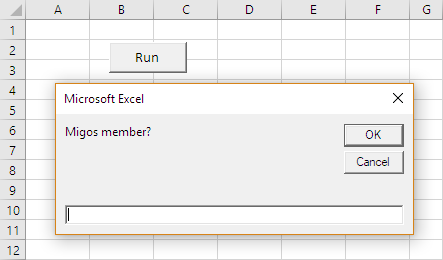
It keeps asking until the user types Offset, Takeoff, or Quavo. Case doesn't matter. When the user enters valid data, the program shows a MsgBox saying "Thank you!"
For example:
- Program asks the user to type a band member.
- User types "cat".
- Program asks the user to type a band member.
- The user types "dog".
- Program asks the user to type a band member.
- The user types "offset".
- The program says "Thank you!"
Use the flag pattern.
Upload your Excel file.
(If you were logged in as a student, you could submit an exercise solution, and get some feedback.)
Numbery loops
Click the button to see numbers from 10 to 13, and their squares.
Here's VBA to do that.
Line 5 is the key: add 1 to x. It's common for loops to change their values like that.
Here's another one.
This is an infinite loop. x will never be less than 5.
You don't have to just add 1. You can do any calculation. For example:
This shows:
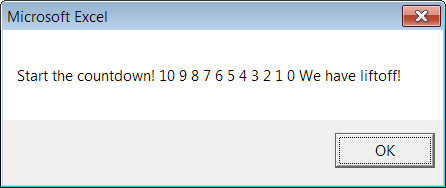
There's another way to do numbery loops: a For loop. You'll see that later.
Another exercise
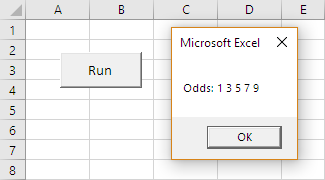
Use a loop.
Upload your Excel file. Note: when you save the file, call it "odds-exercise-solution", not "odd". Sometimes, the name "odd" seems to trigger a Windows security warning.
(If you were logged in as a student, you could submit an exercise solution, and get some feedback.)
Summary
A loop is when a program executes the same code again and again. Sometimes a loop runs a fixed number of times, like 100. More often, the loop runs until something happens.
A loop keeps going until the value of its test expression changes. Almost always, there's a variable in test that's also used in loop body.
The flag pattern lets you break up the test into manageable pieces.
